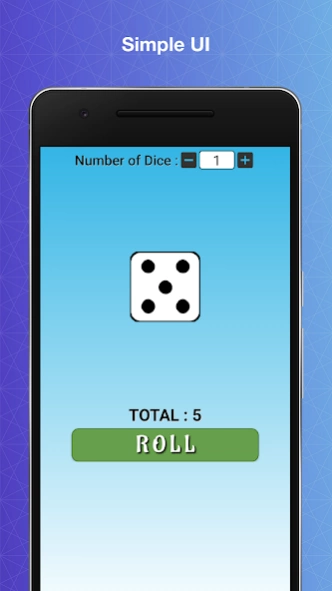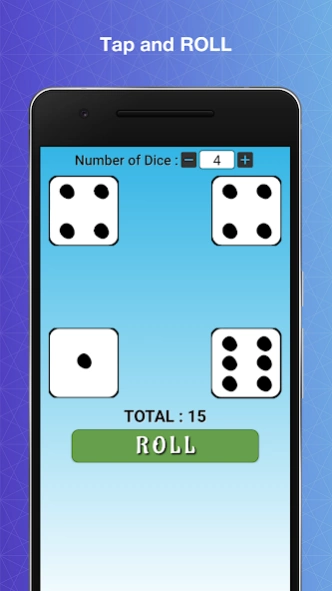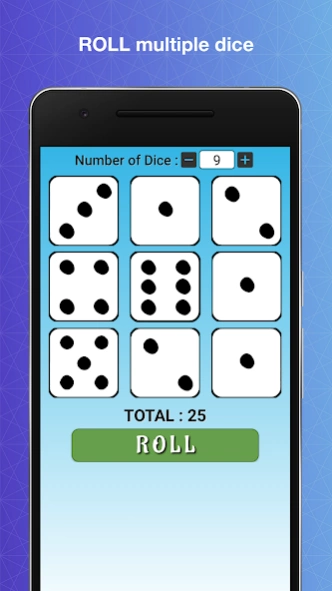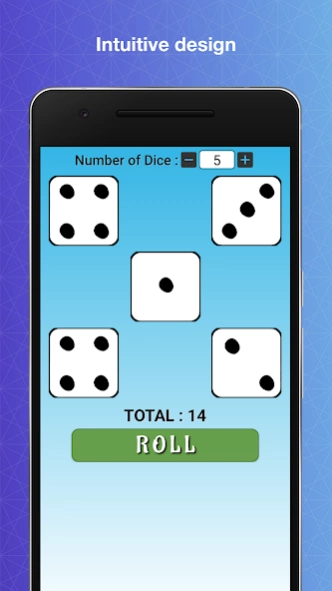Dice Roller 2.6.1
Free Version
Publisher Description
Dice Roller - Roll upto 9 six-sided dice at a time using this simple, lightweight app
Dice Roller is a free dice rolling app to roll multiple six-sided dice.
Want to play your favorite dice game. But forgot/lost your real six-sided dice?
Fret not, this app comes to your rescue. Dice Roller provides you digital version of up to 9 dice which can be used to play tons of dice games.
Just follow these 3 easy steps:
1 - Select number of dice from drop-down
2 - Tap on Roll button
3 - See the result either as TOTAL : XY, where XY is the desired number
or
can add the numbers(math lovers :P) displayed on visual dice
Features:
• At a time, one to nine 6-sided dice can be rolled
• With size of less than 3.5 MB, it is one of the most lightweight dice app
• Beautiful rolling animation of dice
• Total count displayed on the screen
• No fancy permissions required to use Dice Roller
• Compatible with latest Android 9 Pie devices
• Completely free
• Simple UI(user interface)
What can I do with Dice Roller?
• Play dice games like Ludo, Snakes & Ladders, Yahtzee, Bunco, Farkle and many more
• Generate random numbers
• Learn/teach probability
• Explain counting to kids
About Dice Roller
Dice Roller is a free app for Android published in the Recreation list of apps, part of Home & Hobby.
The company that develops Dice Roller is Vaibhav Deshmukh. The latest version released by its developer is 2.6.1.
To install Dice Roller on your Android device, just click the green Continue To App button above to start the installation process. The app is listed on our website since 2023-08-18 and was downloaded 1 times. We have already checked if the download link is safe, however for your own protection we recommend that you scan the downloaded app with your antivirus. Your antivirus may detect the Dice Roller as malware as malware if the download link to developer.android.vd.diceroller is broken.
How to install Dice Roller on your Android device:
- Click on the Continue To App button on our website. This will redirect you to Google Play.
- Once the Dice Roller is shown in the Google Play listing of your Android device, you can start its download and installation. Tap on the Install button located below the search bar and to the right of the app icon.
- A pop-up window with the permissions required by Dice Roller will be shown. Click on Accept to continue the process.
- Dice Roller will be downloaded onto your device, displaying a progress. Once the download completes, the installation will start and you'll get a notification after the installation is finished.